Blog Description is useful when anyone lands on our page and Reads the blog title, below few words describes what actually a blog is all about , we see many blogs which write taglines or we say punchlines for their blogs, in the blogger we can write a long description about our blog or a single line which in short tells about our blog niche ! by which a reader comes to know about the blog
How to Write Description for your blog
1. Log into the blogger.com
2. Go to Dashboard, Click on Settings
3. Click on Search Preferences
4. The edit link of "Description" to enable it
 |
| Blog Description |
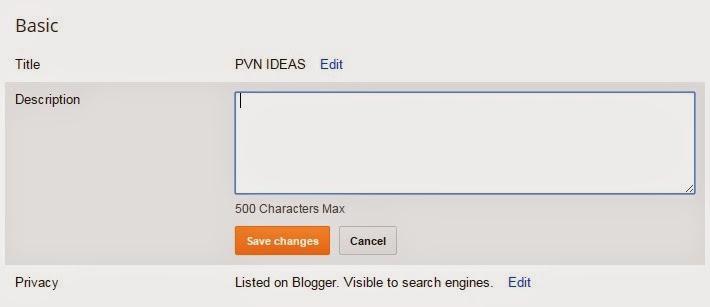
5. Choose Yes radio button and write something
About your blog and click Save changes.. Thats it !
this is one of the ON PAGE SEO Technique to drive traffic to your blog. Make sure you write relevant Search description of your blog.
to make a quick impression of the user Search keyword Search description plays an important role.
Also Read : How to enable Search Description for blog posts in blogger?
No comments: